# Content Control
MarfeelPress plugin allows the user to decide which content should appear in the Marfeelized version of the site and which shouldn't. This article explains the possibilities to disable extraction for specific content as well as full categories.
# Articles
Article content control options appear within the WordPress post editing interface, on the right-side lateral menu.
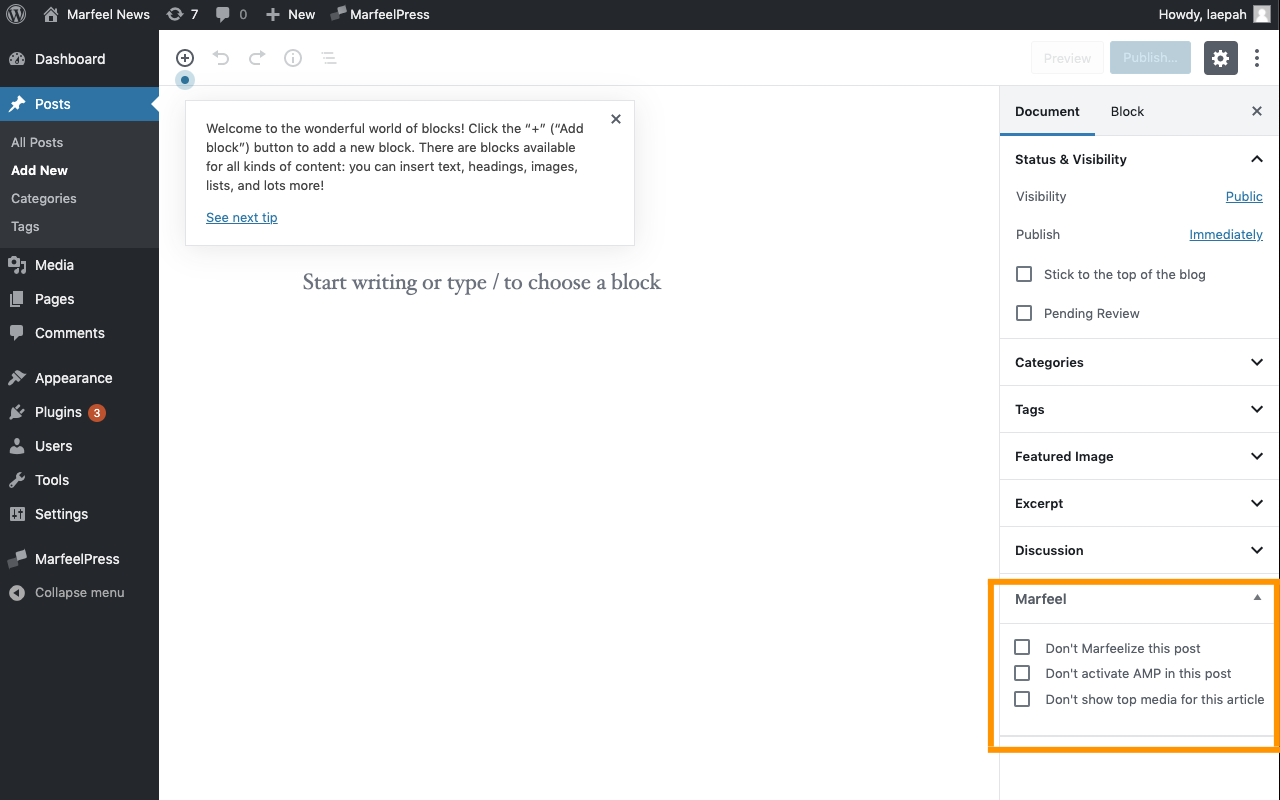
There are three content control configuration options related to articles, all explained below.
# Don't Marfeelize this post
This option disables the extraction of the article. If it is activated, the article will not be Marfeelized.
Activating this check-box adds the <meta name="mrf-extractable" content="false"/> to the article's rendered HTML.
This meta can also be added manually.
# Don't activate AMP in this post
Use this option to prevent the generation of the Marfeel AMP version of the article.
When active, this check-box configures the MarfeelPress plugin not to add the <link rel="amphtml" href="..."> in the article's rendered HTML.
# Don't show top media for this article
This option disables the top media. When active, no image will appear as top media.
# Categories
All categories are extracted by default.
To exclude a category from the Marfeel version, use the embedded check-box in the WordPress category editor.
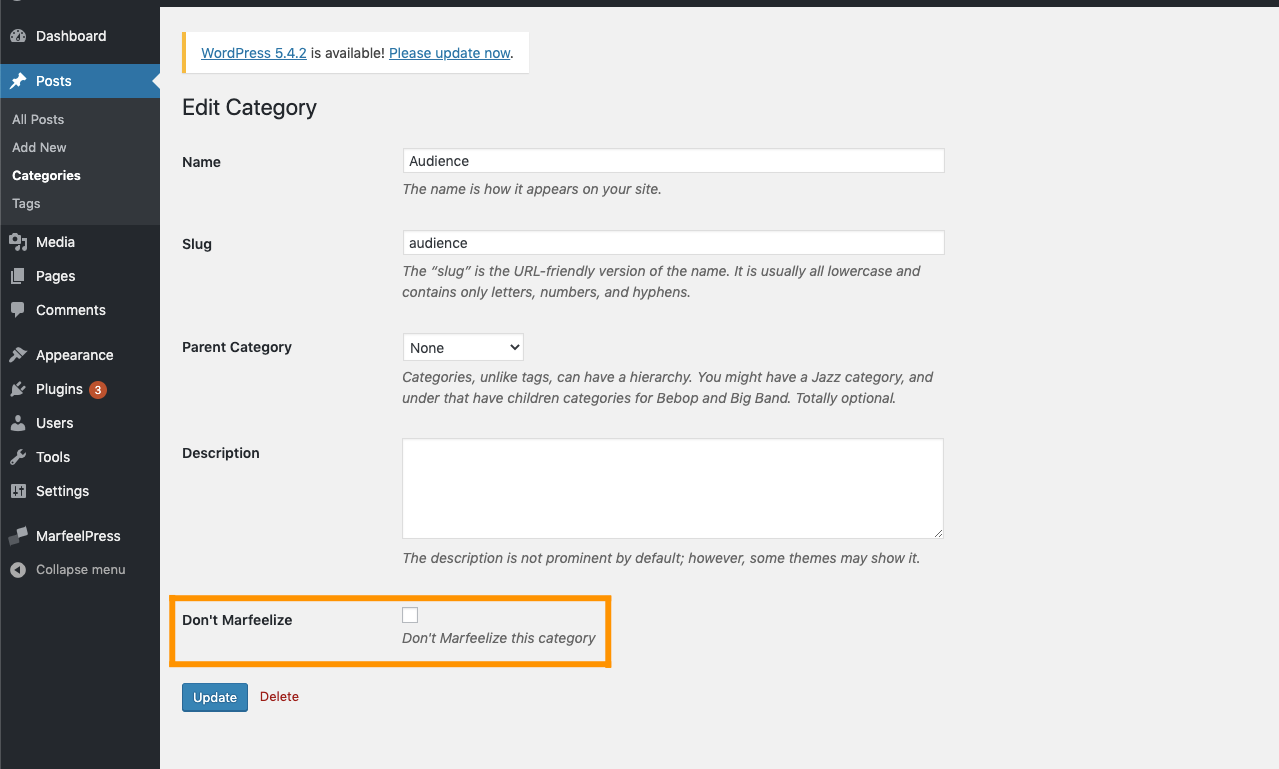
Check the box to disable extraction for any post belonging to that category.
